For many average internet users online security is an after thought. So much so that yesterday, while getting my new phone, the lady next to me was setting up her Mobile Money Guyana (MMG) account and was writing her password down in plain view of me. The clerk also did not know better and had the woman’s ID in view and was giving her her security questions and answers. All it would take now is a bit of social engineering to get her to give up her one time password, and I’d have control over her mobile wallet.
Talking to my peers who aren’t in the space or not as familiar with these things I am, I realize that many don’t bother with it cause there’s a perception that it takes a lot of work, and you’re gonna get got anyway if someone really wanted to target you. That’s on me! I’ve been unintentionally fear mongering my friends.
While it does take work, both in the setup and lifestyle changes, to achieve the level of security I personally have, for most people it doesn’t have to be that complicated, and the three small changes I’m recommending in this post would go a long way in improving your online security.
Use a password manager
Your daughter’s birthday is not a secure password! Talking to you MMG lady, and others like her!
A common complain I get when I shriek about people using those simple passwords and worse, reusing them across sites is that they don’t want to remember multiple passwords. Fair. Who does? But who said you have to?
This is why password managers are so great. You won’t need to think about the remembering or creating passwords because it does all the work and most modern ones are equipped with dark web monitoring to signal you if your data has been breached.
Bitwarden is free password manager that you can get started with today. After installing I’d recommend using it to change all your passwords.
Use a VPN on public Wi-Fi
You won’t have unprotected sex but you’re on the government’s free wifi without a vpn.
- me to a friend
Don’t let my lewd comparison distract you from the fact that a Virtual Private Network (VPN) can do more than just change your location so you can watch the latest episode of your favourite Netflix show. Though, if that’s the only thing convincing you to get one, I won’t look a gift horse in the mouth.
The purpose of a VPN is to mask your internet traffic from outsiders. When connected, your internet traffic goes through an encrypted tunnel that nobody can see into, including hackers, governments, and your internet service provider.
If you choose a really good VPN service like NordVPN, you get the additional benefits like dark web monitoring and split tunneling which allows you to select which app’s traffic gets sent through their network. I’ve never used their service since I host my own VPN server but the reviews both from folks in the tech space and some average joes have been good.
Hotspot Shield which I’ve used, is also a good one if you don’t want to spend money.
Enable multi-factor authentication when available
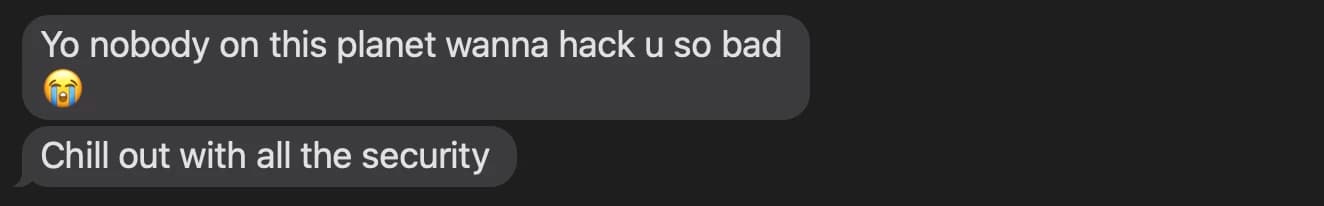
A message from my girlfriend after I two factored myself into a corner.
My 2FA app has 2FA enabled, something I forgot when attempting to setup my new phone yesterday. I needed my laptop to access it before I could complete the setup.
Extreme? Maybe. I’m not saying to take it this far but if you had to choose just one thing to do from this list, enabling multi-factor authentication on all your services should be it. The steps to do this would vary from service to service so consult their documentation or look for a YouTube tutorial but what’s common is the need for a 2FA/MFA app.
My personal choice is Authy because unlike others I’ve used, namely Google Authenticator, if I lose my device I can still recover my 2FA tokens from other devices I have the app installed. A hard lesson was learned 2 years ago when I lost my phone using Google Authenticator and could not access any of my services.
If you take my advice and do the things I’ve outlined in this article then you’ll have a more private and secure internet experience.